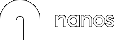Table of Contents
With good images, you can showcase your business, products, or services in an appealing way. If you’re a business owner and you’re new to the world of photography it might not be so easy to take great pictures that visually attract people. The following photography tips can help you with this. Images are also very important for advertising. People click on those ads that visually speak to them, thus images are one crucial aspect for a successful ad campaign.
Here are 5 basic photography tips for you
1. EQUIPMENT
Let’s start with the first item of our photography tips list: Equipment.
You’ll need the following to make professional photographs for your business are:
- CAMERA – you can use your mobile phone, but if possible, use a DSLR. It’ll give you better quality resolution and focus.
- TRIPOD – great for steadying the camera and for multiple images. Also, it’s very helpful if you’re taking pictures of yourself.
- BACKDROPS – the best background for your pictures is a white wall. You want to keep it simple and light. You can even buy backdrops (if you’re going to use a flat lay style). Great alternatives for backdrops are fake marble, paper, table, and wood flooring. You need to try different styles and find what fits you and your company’s branding the most. Remember, less is more.
- PROPS – you can use whatever you have at home, but it needs to have nice visual flow. All props need to complement each other. Also, they need to have the same underlying theme and have similar colors. You can find examples of complementary or analogous color schemes on a color wheel.
2. LIGHTNING
Lighting is important because it can make or break a photo. Too little or too much light are extremes that can ruin the quality of your photo. Also, if you’re using a DSLR it’s good to know:
- ISO – Do you have enough light? ISO is a way to brighten your photos. You can turn it down or up, depends on the light around you.
- APERTURE – What do you want in focus? If the aperture is large, the depth of field is small (fuzzy background and foreground is in focus) and if the aperture is small, the depth of field is large (foreground is fuzzy and the background is in focus).
- SHUTTER SPEED – How much light do you want for the camera sensor? Slower shutter speeds allow more light into the sensor which can be used to blur movement.
There are two types of lighting:
- Natural light – if you have a great source of light use it! Set everything you need near a window or on the balcony. You can use reflectors, they’re great for removing shadows or manipulating them in other ways. Natural light is always the best light for photos. If the weather is cloudy or gray, the photos might be lackluster. You don’t want flat images without colors, unless you’re a master in photo editing.
- Artificial lightning – a great option for dark spaces. You can have your own little studio at home or at the office for a small amount of money. Even a desk lamp pointed in the right direction can make big difference. Pay attention to the color of the bulb, it needs to be cool white (you can find it in every supermarket)! If want, invest more money and buy two softboxes and one ring light.
3. SHOT LIST
A shot list for business promotion:
- Flat lay – most popular type of Instagram photos; these are overhead shots. This is an excellent way for product shots and branding.
- Environmental – take photos of your store, workspace, or office.
- Portrait – take photos of your employees or customers and pair them up with a professional story.
4. EDITING
You can create everything you need without being a master at it and without installing software. Here are great options for all non-professionals:
- Pixlr – an online photo editor. You can make easy and advanced changes to images. It’s free to use and you can access it on all platforms – PC, tablet or mobile phone.
- PhotoScape – great for easy changes like setting brightness, resizing, cutting, adding a watermark or creating collages. You’ll need to install it on a PC or Mac.
- Picmonkey – most popular online photo editor. It’s very easy to use with a great base of “How to use it” videos on YouTube. Unfortunately, it’s not free anymore, but you can the use 7-day free trial to get started.
- Canva – great for creating business cards, featured images and press kits. It contains a lot of templates. Also, it’s an online photo editor so you don’t need to install anything at all.
- A Color Story – a free mobile app with a lot of filters and effects. It’s great for Instagram.
5. INSPIRATION
This is the last item of our photography tips list, but it’s equally important. Always search for new ideas! Look around, find posts that you like and ask yourself what you like about the photos. Inspire yourself to create your own style by incorporating what you like. Just don’t be a copycat! Add your own personal touch to every photo. Instagram and Pinterest are the best platforms for inspiration.
We hope that at least one of these photography tips will help you create amazing pictures! If so, share it with us!