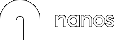Table of Contents
Facebook Ads Manager
In retrospect, at the beginning of Facebook advertising, designating a business manager was not a criteria for Facebook advertisements. Back then, most businesses had a couple of ad accounts and Facebook pages with a few employees to manage them. Facebook provides a lot of unparalleled methods for marketers to increase their organic efforts.
To put it in simple words, the Facebook Business Manager has become a primary tool available to all pages. The Facebook Business and ads Manager manages ads and pages. Facebook ads manager also connects you with agencies (or clients, if you’re an agency). The Facebook Business Manager, coupled with in-depth features like pixel (Ads Manager), helps to adjust custom attribution windows for Facebook Ads.
What is Facebook Ads Manager?
In 2021, Facebook Ads Manager is the gateway for administering ads on Facebook, Instagram, Messenger, or Audience Network to create a successful digital marketing campaign. Facebook Ads Manager is a critical tool that allows you to create ads, as well as manage when and where ads will run. The best thing about Facebook Ads Management is that Facebook makes it easy for anyone to run a social media advertising campaign.
Facebook Ads Manager lets you select multiple campaign parameters such as campaign objectives and target demographics. Additionally, it lets you manage creative work by enabling you to upload your ad creative, write ad copy and review how the ads look on different devices.
Why use Facebook Ads Manager?
Facebook Ads Manager is an intelligent algorithm-based system that can also recommend campaign objectives, letting you choose the one that best fits your needs. Here are six primary reasons that will make you want to consider using Facebook’s Business Manager.
1. Make the most out of your advertising budget
Any advertiser looking to maximize performance should be using email custom audiences, for example, to nurture leads or to get customers to make a repeat purchase. During the last quarter of 2018, Facebook started making Business Manager compulsory for all accounts using custom audiences created from email lists. So, if you’re looking to get the most out of your advertising, you’ll have to switch to Facebook Ads Manager.
2. Fend off grey social media accounts
Prevalently, the marketing employees desire to have their Facebook profiles separate while it gets complicated appending multiple employees to each asset. As a result of companies not using Business Manager, “grey accounts” can be created which are fake personal profiles with a shared login for all staff.
The new Facebook policies that disable fake profiles can lead to companies getting ceased from accessing their own Facebook pages and ad accounts. The distress can be easily circumvented by switching to Business Manager.
3. 24 x 7 dedicated support
If you ever have a technical issue, it’s likely that the first thing Facebook Ads support will ask is if you’re using Business Manager. There are dozens of different assets and tools, all of which need to integrate with each other to work properly. They’re more likely to be able to offer in-depth help if you’re using their recommended tools.
4. Early adopter benefits
Additionally, amidst a few assets, the complicated task of keeping track of which employee requires access to which asset, marketers can start with setting up an Instagram account, then create a Facebook Pixel, next step would be adding new employees, and so on. If you just have a Facebook page and an ad account then importing them into Facebook Ads Manager is easy.
However, in extreme cases, we’ve seen franchise businesses trying to move 100 Facebook pages, 100 ad accounts, and hundreds of staff into Business Manager and it becomes a complex and time-consuming project. Switching over to Facebook ads Manager at the earliest will not only make it easier but lessen complications while making the transition in the future.
5. Profoundly safe and reliable
Marketing is an industry with a high staff-to-turnover ratio, while short-term projects are a frequent engagement for most marketing agencies. Placing all the assets, employees, and agencies in the same portal helps organizations mitigate through a hassle-free monthly audit. Doing so ensures only the appropriate employees have suitable levels of access.
A crucial feature of the Facebook Ads Manager is the Security Centre, where users have the liberty to require two-factor authentication for all employees. The Ads Manager also intimidates concerned authorities with the help of reminders and notifications if any employees are inactive.
6. Free of charge
Not only is there no charge for using Facebook ads Manager, but better still, it enables you to access Enterprise-level tools which are now free for all Facebook advertisers.
On the footnote
The Facebook ads Manager may seem appalling upon the first login, which is absolutely normal as there is a lot of content on the pixel dashboard. The Facebook Manager, complemented with a bit of a learning curve, takes some time to get used to. Arranging the appropriate specs and sizes of ads and visuals is important for the ad to perform.
That being said, mastering the Facebook Ads Manager is definitely more than worth it, even if you’re a single business owner running a single page. Enhanced campaign effectiveness and better monitoring are invariably beneficial for the organization, allowing marketers to achieve faster results.
Still worried about how to handle Facebook advertisements. Your search ends here. Contact us or book a free consultation! Let us handle your social media advertising campaigns.