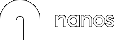Table of Contents
Facebook Creator Studio
With the evolution of the Internet, social media management platforms became really popular. It’s a good way for businesses to centralize their content and analyze their efforts on social media.
If you run a page on Facebook, you do not have to use social media management platforms anymore – you can do it directly on Facebook, with the Facebook Creator Studio.
The Facebook Creator Studio is a dashboard full of tools that assembles all essential metrics to curate, create, edit, and design plans for a project. The Facebook Creator Studio assists creators to monetize videos, image posts, and other online content that they post and which are eligible for monetization.
Moreover, it also helps creators manage their Instagram business and creator accounts with tools that provide Instagram insights and improve images, videos, carousels, stories, and IGTV content. In other words, it is Facebook’s native tool that gives users a lot of extra bells and whistles for both creating and managing content while providing deeper insights on content published over Facebook and Instagram.
Facebook creator studio: prime features
Facebook Creator Studio comes with a plethora of features for you to post content on both Facebook and Instagram. Let’s look into some highlights.
1. Scheduling and saving a post via Facebook Creator Studio is easy
Scheduling posts is a built-in feature on Facebook and it’s the most sought-after feature. Today, Facebook Creator Studio enables native Instagram scheduling. You can post multiple images or videos to your Facebook and/or Instagram feed or IGTV channel, tag people in photo posts, turn off comments, and even tag business partners in branded content, up to six months in advance. While with the library feature, you can see an overview of all of the posts scheduled across your Facebook and Instagram pages.
2. Facebook Creator Studio analytics for Facebook and Instagram insights
Social media analytics enable you to see what your followers like, evaluate your social media marketing strategy, and also execute the necessary alterations to your social media campaigns. The insights section on Facebook Creator Studio is concise, based on metrics such as Performance, Loyalty, Audience, Retention, and Earnings. It also enables you to view insights for Facebook and Instagram content over desktop and on your smartphone application as well.
3. Monetization
Monetizing on Facebook and Instagram enables you to earn through your content. Although, eligibility for monetization depends on several factors. Facebook Creator Studio not just evaluates eligibility status for content but also shares tips that can assist you to attain monetary results.
4. Rights Manager
The Rights Manager feature on The Facebook Creator Studio preserves your copyrighted content on Facebook and Instagram with the help of reference files.
5. Sound collection
The Facebook Creator Studio offers you free and legal music tracks and sound effects to browse from and use, to create engaging videos for Facebook and Instagram with filters to narrow down on genres, moods, duration, and vocals.
6. Hashtag suggestions
The Hashtag suggestion tool provides you with hashtag suggestions and advanced hashtag analytics that can help you boost your follower count.
7. A/B test content
Facebook Creator Studio lets you change variables and determine which strategy performs best and improve content. A/B testing ensures your audiences are evenly split and statistically comparable, without overlapping audiences.
The takeaway
Facebook Creator Studio is a one-stop solution for content management for Facebook and Instagram. For marketers and fresh content creators alike, it can help publish content, analyze how your content is performing, and enhance your online marketing strategy.
Now that you’re ready to create impactful digital content for your advertising campaign, we’re ready to help at NANOS AI.