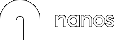Table of Contents
SEO with WordPress: 10 amazing hacks to boost organic traffic
It’s free, it’s organic, and has a great lifespan. Sounds like your favorite perishable food, right?
WordPress powers nearly a third of all websites on the world wide web. From small personal blogs to complicated websites belonging to major corporations, WordPress is the most preferred website builder available for free.
While we understand that 64% of organic traffic comes from search and an organic approach enables you to create a lasting communication flow with your customers, SEO is also crucial for getting more traffic to your WordPress website.
Most experts quote WordPress as SEO-friendly, which is the reason why a lot of people prefer WordPress to begin their journey into a blog or a website on the platform. Although WordPress implements the best SEO practices, there is a lot more that you can do to optimize your WordPress websites’ SEO.
SEO with WordPress is not as difficult as it sounds. But keep in mind that SEO is a constant effort and not a once-in-a-lifetime task. Understanding user search intent and how SEO works is essential.
Here, we will be showing you 11 amazing hacks to boost your SEO with WordPress.
1. Start by installing a third-party plugin
Third-party plugins such as Yoast, RankMath, and SEOPress checklist, will ensure various dynamics such as – if your keyword is in the blog post URL, the title does not exceed 70 characters, blog keyword is in the meta-tag, and the blog post has more than the minimum required words before publishing a blog. For those, who are not familiar with all aspects of SEO, a plugin can be very helpful.
2. Update your WordPress theme
Most free WordPress themes are not SEO-friendly. Although most premium WordPress themes have been SEO optimized, resulting in fast, responsive, secure, cross-browser compatibility using HTML5. Hence, buying a premium theme is reliable. Not purchasing a premium theme involves risk, wherein a few years down the line, the developers stop updating them, resulting in more and more SEO-hostile websites with each passing year.
3. Optimize only necessary plugins
Some of us get really excited and start installing all sorts of WordPress plugins. They are amazing, we know. But also, they can quickly slow down your website, resulting in a lag in SEO with WordPress operation and negatively affect your SEO. So, for SEO with WordPress, keep in mind: When it comes to plugins, less is more.
4. Website visibility
We’ve had a case where a client was wondering why his website was not appearing in search results. WordPress has a built-in option to hide your website and pages. Make sure that this option is not enabled. Otherwise, your website won’t be found. You can find this setting under Settings > Reading > Search Visibility
5. Faster website loading
This is not necessarily only a hack for SEO with WordPress, but an SEO must. The google algorithm among many other factors, measures the time it takes for your website to load. As Google search engine is constantly working on improving user experience, the faster your website loads, the higher the rank of your page in search results. Plugins such as SmushIT, Better WordPress Minify, and WPX Hosting, compress images, codes, delivers static pages, and helps load websites in milliseconds.
6. Create pillar pages
Create Pillar content pages that focus on a certain keyword (short or long) and will function as a starting point for further reading, for those coming to your website. A pillar page is a page that outlines the topics as a whole and gives some sort of introduction to it. From there, people can click on further articles related to that topic. This tends to keep visitors on your website, reducing bounce-rate and ultimately helping your SEO.
7. Removing spam comments
Spam comments are among the major problems that affect a WordPress website. Once enabled, comment moderation requires prior approval of all comments before appearing on your website. Plugins such as Akismet assist in filtering out spam comments. All you need to do is empty both the spam folder and the trash folder in the comments section of the WordPress dashboard to let the spam comments not build up and seriously damage your website. Your web host can detect large volumes of spam on your website and close your site if your spam comments are sitting in the trash folder.
8. Removing irrelevant links in the footer
The Google algorithm is not friendly with site-wide footer links pointing towards other external websites. Once, a popular technique among black-hat SEO resulted in millions of links pointing towards the same website. Doing so may result in a Google penalty. Hence, either removing them or inserting a ‘no follow’ tag enhances SEO.
9. Add descriptions among categories
This is among the less popular SEO with WordPress hacks. Therefore, giving you added leverage over other WordPress websites, resulting in improved search rankings.
10. Creating a permalink
Permalinks are one of the top SEO hacks for WordPress. The default WordPress URL is not as effective for SEO as it does not contain any keywords. Using an URL structure that is short, contains your keyword, and shows the overall website structure is a great starting point. For example: www.domain.com/furniture/desks
Conclusion
Once you get the hang of SEO with WordPress, you will be able to create a process around your SEO efforts and keep it consistent. Implementing just a few of these SEO with WordPress hacks should help to increase your traffic.
From time to time, you will need to perform an SEO audit to make sure your website is always optimized correctly. Have a look at our SEO for beginners guide for further tips.
An organic approach enables you to create a lasting communication flow with your customers. While paid advertising helps to show your content to the right audience and increase traffic to your website faster, benefitting your SEO performance.
Once your website is optimized and you have informative content, you can choose to use paid digital advertising to boost your content and let more people know about your business. This is a great option to gain more visibility, but only if you have a good website to begin with. Ideally, the ad will lead people to your website and your content will make them want to read further and click through your website.