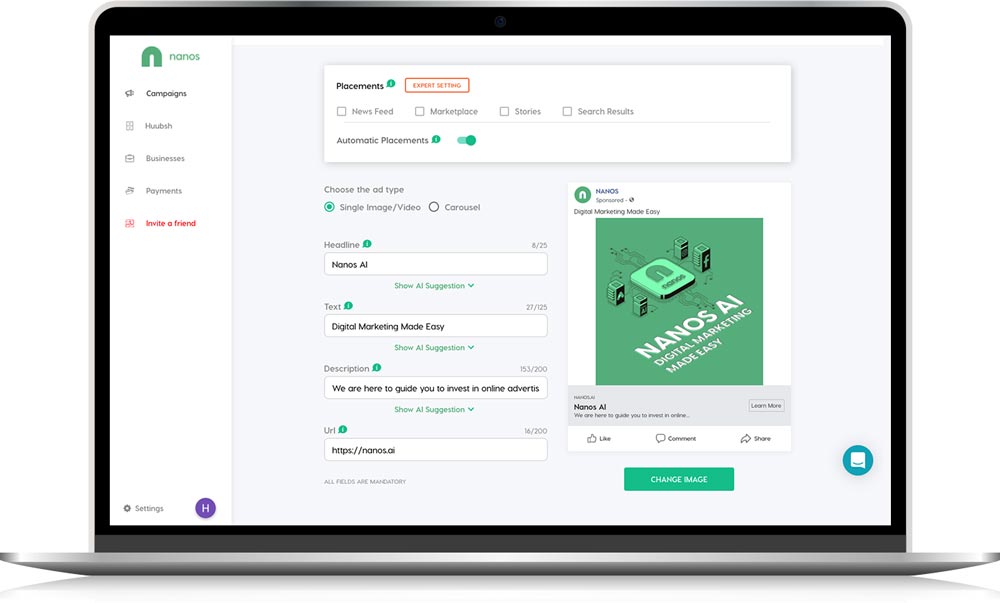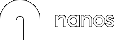Table of Contents
Creating a Campaign With Nanos AI
There is a lot of debate surrounding marketing campaigns. You have seen how omnichannel retailing provides significant benefits and sustains profitable revenue growth. In developing a bulletproof/foolproof eCommerce strategy, you have understood how social media presence allows businesses like yours a unique opportunity to connect with potential customers and gain new ones, optimized with the SEO for beginners guide to a more advanced position.
Understanding how paid advertising works helps to show your content to the right audience and increase traffic to your website faster, benefitting your SEO performance.
Create a campaign with Nanos in 4 easy steps
Whether you have a physical store or an online venture, the goal is the same: to grow your business! There are many reasons why your campaign might not be performing well. Social media targeting is a powerful tool that is available to businesses that allows segmentation and advertising to a niche audience while ensuring maximum visibility and effectiveness of the campaigns you choose to run. Using analytics determines how many people saw, clicked on, or played a video on your advertisement but it might not always paint the complete picture.
This is not so simple, especially when you have no in-depth marketing knowledge nor the resources to do so. But don’t worry, Nanos would come to the rescue.
With Nanos, you can promote your business online on platforms like Google, Facebook, and Instagram, without having to hire an agency, nor pay an expensive monthly subscription.
We believe that everyone should have a fair chance of promoting their business so that they have the opportunity to succeed. Hence, we have cut-short the entire process of digital marketing on social media into four easy to use steps:
We also have a full product walkthrough. If you would rather watch it, please click here.
Step 1: Sign up at Nanos and create a business profile
Go to www.nanos.ai and sign up or log in using your credentials. It’s easy and you can also sign up using your existing social media account, like Facebook or Google. There is no cost for signing up and creating a campaign.
Once you have signed up, you will see the Nanos overall campaign dashboard. Click on businesses and add a new business. Fill out the profile and connect your Facebook business page. If you don’t have a Facebook Business Page, you can still run ads.
In this case, we will publish your campaign from the Nanos Facebook Profile. It’s always best to publish it from your own business page though. It makes it more transparent and trustworthy, as it’s your business profile that appears on the ad.
You can also create multiple businesses on Nanos, if you wish to.
Step 2: Campaign Creation
To start creating your first campaign, go to the campaigns tab and click on ‘create a campaign.’ Here, you can choose a name for your campaign, which is only for internal use. Add your website and then choose your product or products and pick a category for your business. The more information, the better, as this helps to create an initial data set for your campaign. Based on this, our technology will create the initial keywords and audiences.
One of the main advantages of using Nanos is optimization. This means that we choose an initial data set, but keep updating it. Let’s say a certain keyword or audience is not working for your campaign. Nanos will change them by finding the best ones for you. This is a MUST if you want to run successful campaigns.
Next, you will tell us a bit about your audience. We want to know the age range, gender, language and location. If you have an online shop, you can target a broader audience in terms of location, depending on where you ship your products to. But if you have a stationary shop for example, focus on advertising in your area. If you have an e-commerce shop that ships to different countries, you should create different campaigns for different countries, as the language is probably different.
Here, you will also be able to choose the devices they mostly use. If you know that your audience is mainly on their mobile phone and hardly use a desktop, then your ad should target those devices.
Now it’s time to choose your campaign type, traffic, and conversions. While a traffic campaign (as the name suggests) leads traffic to your website, landing page, or e-store, a conversions campaign measures a certain action on your landing page, such as buying a product, signing up for a newsletter, etc. If you want to run a conversion campaign, you will have to select a pixel and a conversion event. If you aren’t sure how to do this, follow the step-by-step guide in the app.
Here, you will also pick the platforms you want to advertise on. This is another interesting feature that Nanos offers. You can turn the Nanos AI platform optimization on or off. If you turn it on and choose more than one platform to advertise on, Nanos will start with the selected platforms, but whenever the current campaign settings are not performing well or do not reach a certain threshold, Nanos turns them off. This is a powerful feature that keeps you from wasting money.
Step 3: Ad creatives
Now it’s time for the fun and creative part. Let’s work on your ads!
It’s really easy. You will create an ad for all platforms separately, so you can pick different images and headlines for different platforms, if you like.
Also, keep in mind that your headlines should be short and catchy. Be creative here. You can also use our AI text suggestion, as we create those based on your website. This is a good feature if you aren’t feeling so inspired that day. You can also overwrite those suggestions, change them or delete them completely. It’s up to you.
Choose an image of your product or business. Make sure to choose original images and not stock images. On platforms like Facebook and Instagram, you will also be able to use a carousel or a video.
Depending on the platform, you will also have different placement options. You can choose to have your ad shown on the Facebook newsfeed or stories for instance. You can also let Nanos choose the best one for you.
Step 4: Choose your budget
Lastly, you will choose your budget and the campaign duration. You can enter any budget, big or small. You can decide how much you are prepared to spend. Based on the budget you choose, Nanos will suggest the optimal interval for your campaign, but you can adjust it if you want your campaign to run shorter or longer.
The longer a campaign runs, the better our budget optimization works to achieve the most cost-effective advertising of your product.
If we were not able to spend the budget you allocated over the course of the ad campaign, we will return the remaining amount. We can also help you with the budget distribution, if you want to.
Here, you will also find one of the most powerful features of Nanos: Our budget optimization. If you activate it, we will check each platform’s performance everyday and if it’s not performing well, we will reshuffle the budget to the platforms that are working better.
You will also have to choose the interests and keywords for your campaign. But you can also leave that to Nanos. We can do that for you!
That’s it! Now review your ads, pay for the campaign and relax! It usually takes several minutes to a couple of hours for your campaign to be published.
You can always go to the campaign tab and click on your campaign to see Nanos working in real-time for you. Here, you will also be able to change, delete or extend your campaign. Once your campaign has ended you will be able to see the results and the full breakdown of the campaign.
You don’t have to use all kinds of sheets and tables. Even a non-expert can interpret this data.
Easy right?
The Nanos interface is really simple and intuitive to use, but the technology behind it is quite powerful.
If you are looking for a tool to promote your business online, without having to contract an agency or hire a marketer, or if you want to save time and money, then Nanos is for you!